When to upgrade?
Thinking ahead is a trait of great minds. Our free plan is available without time limits, but you know it is time to upgrade when:
- you need more scans (and waiting for the monthly limit reset is not an option)
- you want more advanced features (that are exclusive to the other plans)
The good thing is that you can upgrade in several ways.
How to check your monthly quota?
To find out how many scans you have used up, visit your account menu and choose Subscriptions. Here you can check your current plan and the following:
- next reset date of your quota
- number of available parallel scans
- remaining firmware scans
- remaining binary scans
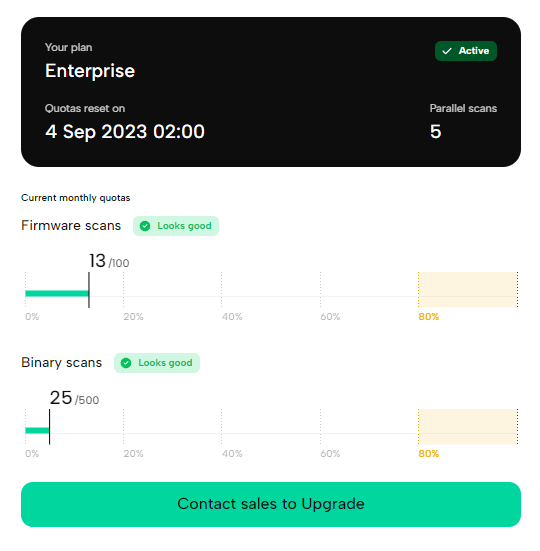
Using up 80% of your firmware and binary scans will trigger a notification. If you feel that you are running out of scans fast just hit Contact sales to Upgrade on this side panel.
How to upgrade?
Using our webpage
No time to waste? Get in touch directly to let us know you mean business:
- book a meeting (you have things to say)
- fill out the form (let your words speak for you)
Using our app
We are all about options here too. In our app you can initiate an upgrade by:
- opening your profile and smashing Contact sales to Upgrade like there is no tomorrow
- stumbling across a feature that is not available in your plan, then hitting Get this feature on the sidebar
We will be notified either way and will get back to you. If this feels a bit cumbersome, well… we will have a self-service upgrade option, just hold tight.