Scan comparison
Want to find yourself in the Delta Quadrant? Use our scan comparison tool to pinpoint changes between two scans.
On a Findings page click that big + next to the current scan details to open the side panel and choose another scan for comparison. The scan you had originally opened becomes your Current scan (right side), and the one you selected from the list for comparison becomes your Previous scan.

By default only scans related to the same Product or Project are listed (if the scan belongs to one). If you are looking for something else, just uncheck the Only show scans for the same product/project box and all your scans will show up.
Status change filters
Selecting a scan for comparison will create a list that shows the previous and current status for all elements across the versions you are comparing. Selecting an element on the comparison list will show the details of the current scan. (Except when a certain element is not present in the current scan. In this case we can show only details in the previous scan.)
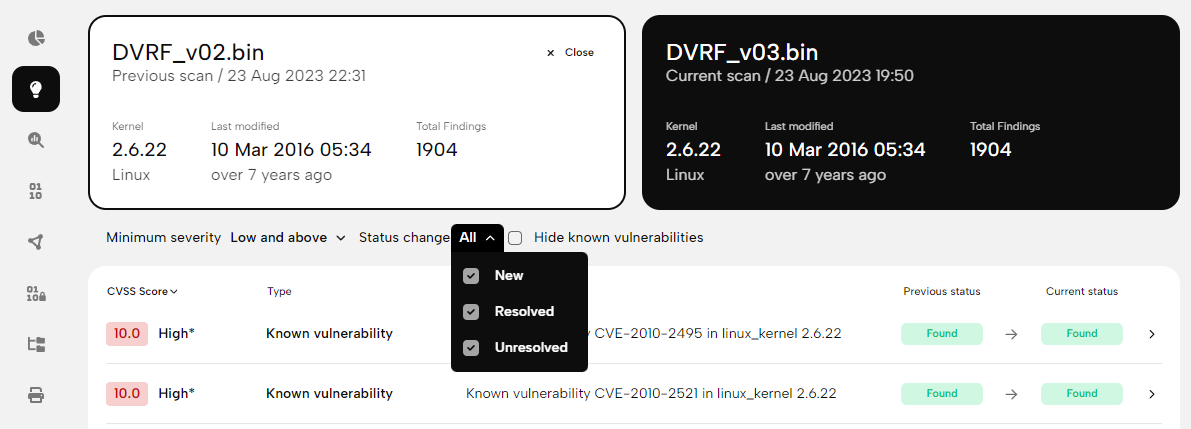
You can fine-tune your findings with the Status change filter. Basically we are giving you a tool to see the changes and identify open cases where you need to focus. Open in this case means some action is most likely needed - either validation (accept, reject, ignore) or remediation (accepted vulnerabilities).
| Previous scan is… | Current scan is… | SCAN / STATUS FILTER |
|---|---|---|
Closed or not present (Status is):
| Open (Status is):
| New (Opps, there are things to check out, grab a coffee.) |
Open (Status is):
| Closed or not present (Status is):
| Resolved (All in order here, keep up the good job!) |
Open (Status is):
| Open (Status is):
| Unresolved (Roll up your sleeves, you can do it!) |
Examples
This is a powerful tool, here are some examples about its behaviour:
- A finding was confirmed to be a zero-day (open finding with the status Accepted). This zero-day was corrected in the new build. In the Scan comparison tool this finding is marked as Not present (in the new build) and it will count as a Resolved one.
- A vulnerability was rejected in the previous scan, but accepted in the current one. This vulnerability will show up in both scans (Previous and Current) but it will be listed as a new vulnerability (in the Current scan).
- An unconfirmed zero-day is present in both scans (Previous and Current). It will be listed as Unconfirmed finding with an Unresolved status.